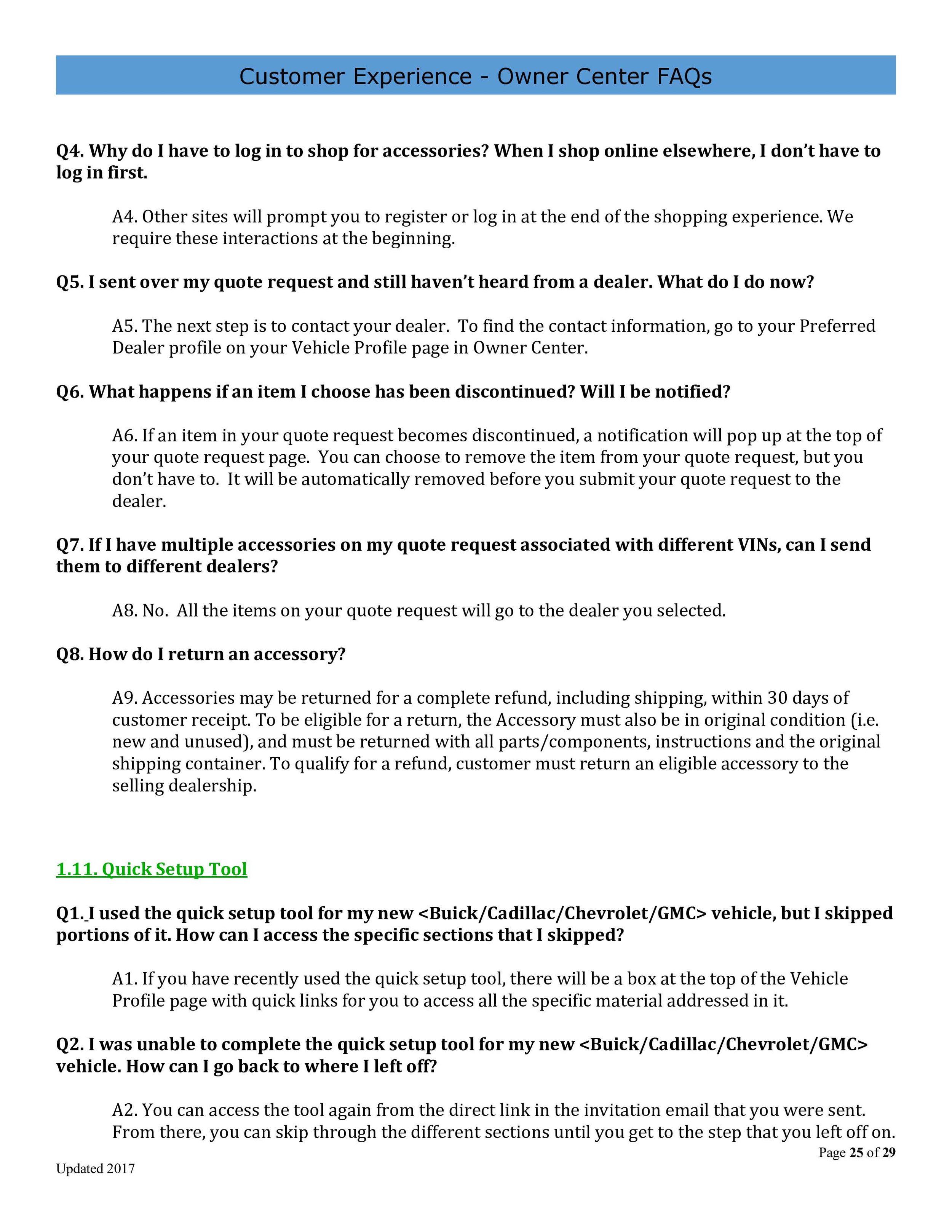UX Writing
Whether I’m guiding users through onboarding tasks or crafting notifications, I’m focused on creating straightforward and audience-driven content that makes it easy to navigate the experience. I’m also a fierce advocate for plain language, ensuring accessibility and inclusivity across all aspects of design.
Client: GM Owner Center
Industry: Automotive
Agency: MRM
Project: Onboarding - Account Linking and New Authentication Process
Role: UX Writer
Collaborators: Creative, User Experience, Strategy, Project Managers and IT
Overview: As part of our committment to identifying and resolving customer pain points, we redesigned our login/sign up userflow to help people who had multiple Owner Center accounts seamlessly connect these accounts via one simple user path. During this project, we also improved our authentication process to make it more secure and comply with strict data protection regulations.
Challenge: Originally, someone in this use case would have to create a new account, confirm their username, log in to the GM Owner Center and then a prompt would appear to link an existing Connected Vehicle Services account. This often caused confusion, putting us at risk of losing people in a complicated login user flow.












Solution: We updated this user flow to automatically sync accounts in the background and then allowed people to manually link accounts if that process failed. By simplifying the process, we were able to cut down on user drop off during the account linking flow.
How I Helped: I revised the copy overall to provide clearer, more succinct language. I also updated the tone of voice in this section, ensuring the copy aligned with brand guidelines and terminology remained up-to-date. As part of the end-to-end design process, I collaborated cross-functionally throughout—including with UX, project managers and company stakeholders—to ensure content met specifications and was precise and action-oriented
*
Want to see how Account Linking works within the context of Owner Center’s broader login/sign up userflow? I’ve put together a pdf breaking it all down with a little help from my friends on the Account and Analytics teams.
Client: GM Owner Center
Industry: Automotive
Agency: MRM
Project: Customer Support Article Refresh
Role: UX Writer
Collaborators: Creative and Content Strategy
Overview: As part of our Customer Support platform rebrand, I partnered with the Content Strategy team to conduct a large-scale content audit, reviewing structure, tone of voice, technical accuracy and more within each article.
Challenge: When you have multiple agencies working on content for one site, it can be difficult to maintain a unified brand voice and decide upon an approach to content delivery that everybody agrees with.
Solution: Our new, audience-driven content structure considered different kinds of learning styles and delivered technical concepts in short, scannable and easy to understand sections. The development of a content rubric helped each agency write content with the same goal in mind.
How I Helped: I conducted content reviews of numerous support articles written by a different agency of record to ensure editorial consistency across our site. I also rewrote several of our most popular support articles, like the example included above, to align with our new article structure.
Client: GM Owner Center
Industry: Automotive
Agency: MRM
Project: Ongoing Content Governance
Role: UX Writer
Collaborators: Creative, Project Managers and IT
Overview: Whether making edits on existing copy or creating something new, it was our responsibility to update the copy in the content management system (CMS) after it was written and approved.
Challenge: Because this CMS was created internally, broad training documentation didn’t exist on the tool’s capabilities or limitations. The CMS ids weren’t always easy to identify and once in the tool, it could be buggy: there were instances when changes didn’t save properly or copy was overwritten.






Solution: From a quality assurance perspective, we determined to approach these challenges in two parts. First, we had to find a way to track our changes in the tool, so we could establish a sitewide change log. Then, we needed to create training documation on the CMS to more easily onboard and train our team members.
How I Helped: As the CMS subject matter expert, I led and implemented this new team process. To start with, I developed a master excel sheet to serve as our site change log. It included fields for the reasoning behind the change or who requested it, the updated content and CMS ids, as well as others. As our team grew and we started training clients to roll out the site elsewhere (the South American and Middle Eastern markets, respectively), I put together a training manual for the CMS tool. You can find that on this portfolio page.
Client: GM Owner Center
Industry: Automotive
Agency: MRM
Project: Sitewide Error Messaging
Role: UX Writer
Collaborators: Creative, Project Managers and IT
Overview: In the almost six years I spent with GM and the Digital Owner Services team, I wrote and revised numerous error messages across the site, from our Login / Sign Up user flow to the Account page.
Challenge: Error messages can often come across as vague and unhelpful. As a writer, it can also be difficult to determine the difference between what’s jargon and what’s a technical term.
Solution: We wanted to make sure our error messages were clear and succint. Each error message needed to be written in plain, understandable language, so that our users could understand what went wrong and how it was being resolved.
How I Helped: To write good error copy, you have to understand the use case that it’s appearing in. When I approached writing these, I referenced the appropriate wireframes and researched any of the technical language that I hadn’t been familiar with. From there, I drafted the message and then revised it to be as clear and concise as possible. Doing this ensured that we delivered site users the information they needed in the best way possible.
Client: GM Owner Center
Industry: Automotive
Agency: MRM
Project: Vehicle Health Subsystem Notifications
Role: UX Writer
Collaborators: Creative, User Experience, Strategy, Project Managers and IT
Overview: While redesigning the OnStar Vehicle Diagnostics page, we partnered closely with GM’s user interface team to develop a content strategy and style guide that governed these site components, including the notification structure and content. This was especially important because different aspects of the page were managed by each team, and we needed to maintain an overall consistency throughout.
Challenge: With the subsystem notifications, I had to convey urgency while also educating our drivers—all within a certain character limit. The existing notifications weren’t clear in explaining what the issue was, and consistency did not exist between the different notification platforms (for example, in-vehicle notifications vs. site notifications), namely in what we choose to capitalize.
Solution: We met regularly with the GM user interface team to determine how we wanted to maintain consistency across multiple channels. We also discussed how to maintain a user-centered, human approach to vehicle education. Together, we developed a one-pager that outlined style and content guidelines for a multi-channel approach to vehicle education.
How I Helped: I worked with our content strategy team to strategize how to package the notification copy to be shorter and more conversational. Then, I took existing vehicle subsystem notifications and revised them to be concise, simple and human. Ultimately, this meant delivering content that (1) told what the technology did, (2) explained very briefly how it worked and (3) if applicable, shared what the reader could do to use the technology correctly.
Client: GM Owner Center
Industry: Automotive
Agency: MRM
Project: Customer Support FAQs Refresh
Role: UX Writer
Collaborators: Creative and Project Managers
Overview: We worked with GM’s customer service team to update the FAQs on the Owner Center website. This included revising outdated information and improving readability to enhance the user experience. By keeping FAQ content fresh, we were able to better address common customer inquiries and reduce support requests.
Challenge: Much of the FAQ content on GM’s site hadn’t been recently reviewed, so it was a big job to determine what information was accurate and what wasn’t. We also weren’t aware of current customer pain points that needed to be addressed.
Solution: We took on a complete refresh of the Owner Center site FAQ page, including updates for accuracy, readibility and new vehicle features. The associate marketing manager of after sales content helped us determine specific areas that recent customers had been concerned about, so we could target them in the FAQs.
How I Helped: As the lead writer on this project, I collaborated closely with GM’s marketing manager to analyze the current user needs and identify the most frequently asked questions based on customer support data. I made sure that each question and corresponding answer was clear, concise, and used language that aligned with GM’s tone and user expectations. When revising answers, I kept them brief and organized the information logically to improve readability.